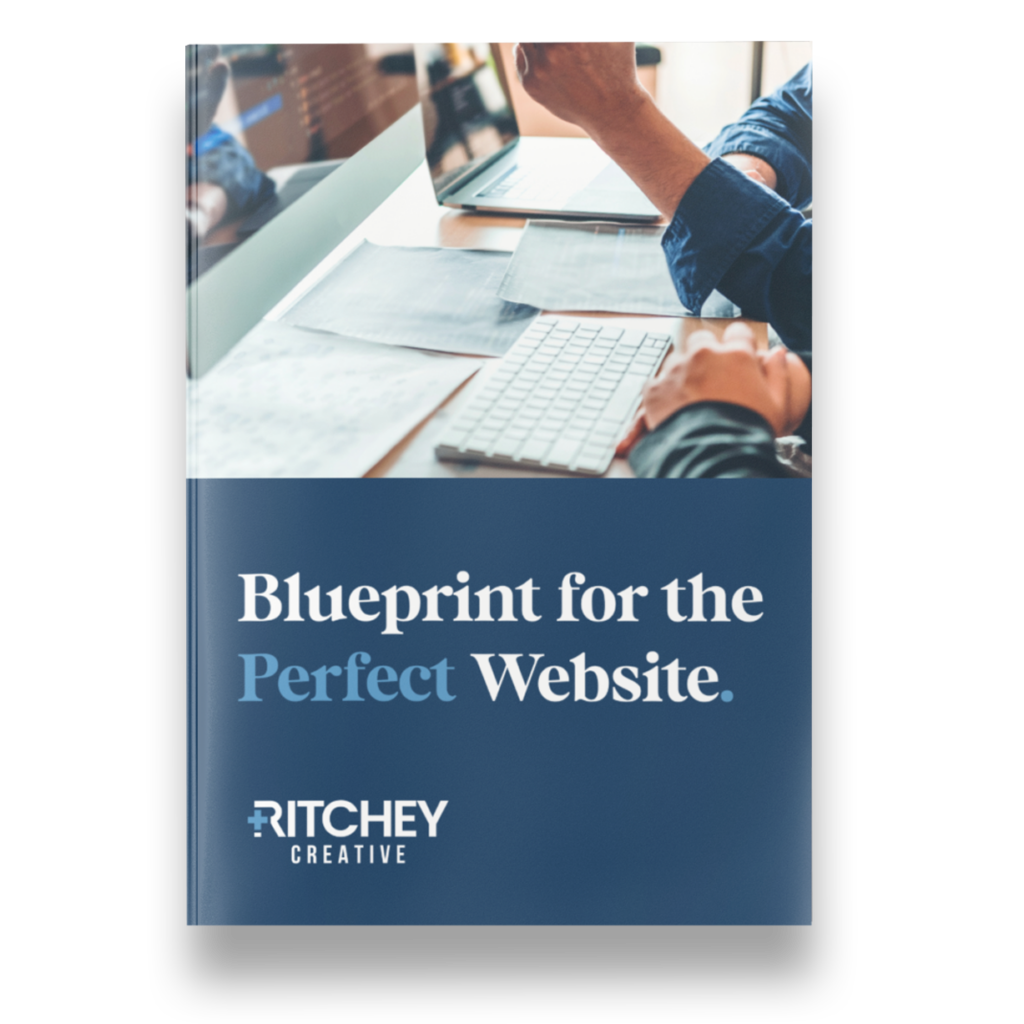No matter if you’re running a small business, looking to build your personal brand or just trying to have some fun with photography, smartphone cameras are an amazing tool for capturing those fleeting moments. However, smartphone cameras can’t compare to the quality of professional-grade gear and it’s always worth it to hire a professional photographer.
That said if you’re going to take your own photos for your website or your brand (or even as part of a project) then make sure you’re doing it the right way! In this blog post, we’ll discuss some tips and tricks for taking professional-looking photos with your smartphone. Our main tips: lighting is everything; use proper white balance; use intentional composition and remember the purpose of the photo.
Lighting is key when it comes to photography of any kind and smartphone cameras are no different. If you can find a well-lit spot, your photos will instantly look better. However, sometimes the lighting in a scene can be tricky to work with -especially if you’re trying to take a photo indoors. In these cases, you may need to use some supplemental lighting. There are a few different ways to do this: you can use an external flash (if your smartphone has one), you can use an app that simulates natural light or you can even use a small LED light.
Once you have the proper lighting, it’s important to make sure you’re using the right white balance. Different smartphone cameras have different ways of adjusting the white balance and you may need to play around with it a bit until your photos look right, but once you find it they’ll be looking great!
Another thing that smartphone cameras can struggle with is composition (how the photo looks overall). Try moving around in order to get more interesting angles or zoom in to get closer. This will make your photos look more interesting and give them better composition overall.
The final tip we have for smartphone photography is the purpose of the photo. Whether you’re taking pictures at a wedding, company event, or just with friends -make sure that you know what you want out of it! If all you want is to capture the moment, then that’s all you should be doing. However, if you want a really nice-looking photograph for your website or social media page -then make sure it looks like one!
We hope these smartphone photography tips help improve your smartphone photos in any capacity and are able to create great content with them! If so we’d love to hear about it.
Here are 3 bonus tips for iPhone photography:
– Use a tripod to get cleaner shots and avoid shaking.
– Download an app for manual controls and better photo quality.
– Use burst mode to capture fast-moving objects.